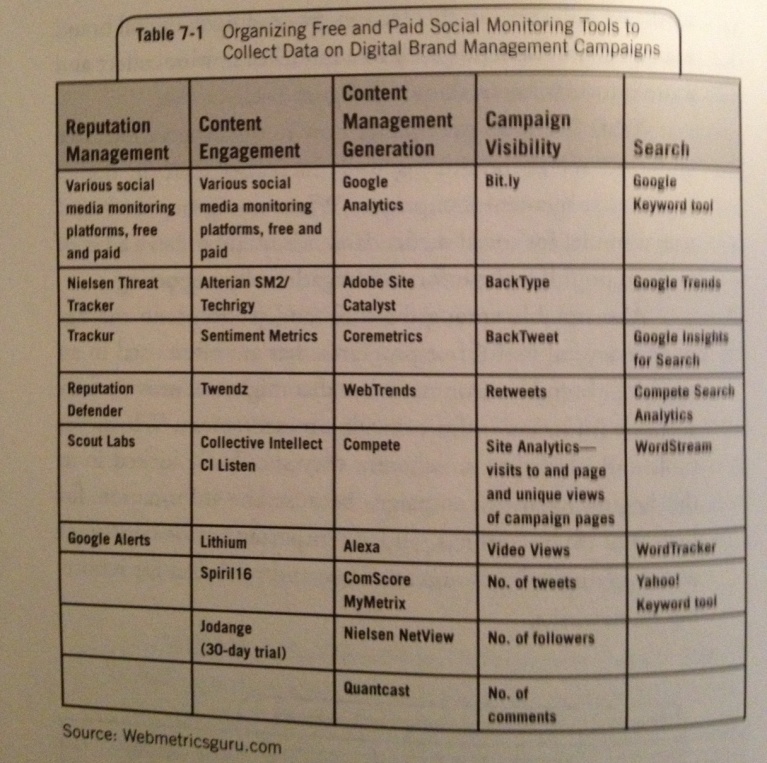Introduction
Are you tired of using stock images for your blog posts or social media updates? Do you want to create visually stunning and engaging graphics on your own? Look no further! In this blog post, we will explore various tools and provide you with essential tips to help you craft captivating visual content that will make your online presence stand out.
1. Canva: The Ultimate Graphic Design Tool
Canva is a versatile online graphic design tool that even non-designers can easily use. It offers a wide variety of templates, fonts, and images to create stunning visuals. Whether it’s social media posts, infographics, or blog graphics, Canva has got you covered. It allows you to customize templates and add your own images and text, making it the perfect tool for DIY graphics.
2. Adobe Photoshop: The Professional’s Choice
If you are looking for more advanced graphic design capabilities, Adobe Photoshop is the go-to tool. It offers a wide range of features and functionalities to create professional-grade visuals. From editing images to creating complex designs, Photoshop gives you complete control over your graphics. Although it has a steeper learning curve, mastering Photoshop can take your DIY graphics to the next level.
3. Piktochart: Infographics Made Easy
Infographics are a powerful way to present complex information in a visually appealing format. Piktochart is a user-friendly tool that allows you to create beautiful infographics without any design skills. With its drag-and-drop interface and pre-designed templates, you can quickly create engaging infographics to enhance your content and communicate your message effectively.
4. Unsplash: High-Quality, Royalty-Free Images
Visual content often relies on stunning images to capture attention. Unsplash is a go-to platform for high-quality, royalty-free images that can be used in your DIY graphics. With a vast collection of photos covering various subjects, you can find the perfect image to complement your visual content. Simply search for relevant keywords and choose from a wide selection of visually captivating images.
5. ColorHunt: Find the Perfect Color Palette
Selecting the right color palette is crucial for crafting visually appealing graphics. ColorHunt is a website that offers a vast collection of curated color palettes. With its user-friendly interface, you can explore different color combinations and find the perfect palette for your DIY graphics. It also provides the HEX codes for each color, making it easy to replicate the chosen palette in your design software.
6. Typography: Choose the Right Fonts
Fonts play a significant role in the overall look and feel of your graphics. When selecting fonts, consider your brand’s personality and the message you want to convey. Websites like Google Fonts and Adobe Fonts offer a wide variety of free and paid fonts that you can use in your DIY graphics. Experiment with different combinations and sizes to find the perfect typography that aligns with your visual content.
7. Consistency is Key
Creating a consistent visual style is essential for building brand recognition. Use the same color palette, fonts, and graphic elements across your DIY graphics to create a cohesive look. Consistency helps your audience recognize your content instantly and establishes a sense of trust and familiarity.
DIY Graphics: Tools and Tips for Crafting Engaging Visual Content
Summary
Creating eye-catching graphics doesn’t have to be a daunting task, even if you aren’t a professional designer. With the right tools and a little guidance, you can unleash your creativity and produce visually appealing visuals that will impress your audience. This blog post will cover the following topics:
- Choosing the right graphic design software
- Exploring free online tools for graphic creation
- Understanding the basics of color theory and typography
- Utilizing pre-made templates for efficiency
- Mastering the art of creating visually consistent branding elements
- Optimizing your graphics for web and social additional hints media
By the end of this blog post, you will have a solid foundation to create your own graphics and enhance your online presence.

Hello, I’m Brodie Groom, a professional Content Writer specializing in SEO Testing, Algorithm Research, Ranking Analysis, and Data Analytics. With a passion for all things digital, I thrive on helping businesses optimize their online presence and achieve their goals through strategic content creation.